If you’ve ever signed up for PositiveSingles.au, you’ll know it’s a unique dating platform where people to connect, make friends, find support, and maybe even love. But let’s be honest—there may come a time when you’re ready to cancel your subscription.
Maybe you’ve found someone special and are ready to move on from the online dating world. Or maybe, like many of us, you were just reviewing your monthly bank statement and suddenly noticed a charge you didn’t expect. A quick check reveals that you’ve been paying for a subscription you barely remembered signing up for—possibly for months. Yep, it happens more often than you’d think.
No need to stress. In this post, I’ll walk you through exactly how to cancel your Positive Singles subscription step-by-step, whether you’re using the website or the app. Let’s make sure you stop the charges and close things out smoothly.
Before You Cancel: Things to Consider
Before you go ahead and hit that “cancel subscription” button, it’s worth taking a moment to think it through. A PositiveSingles.au subscription actually comes with a lot more than just messaging privileges—there are 28 premium features that can seriously enhance your experience on the platform.
With a paid membership, you can send messages to anyone, see who likes or viewed your profile, swipe and like without limits, and access advanced search filters. You can also join unrestricted chatrooms, create your own topic-based rooms, and even jump into voice or video chats for more meaningful connections. Plus, features like username changes, customized chat backgrounds, and auto-reply messaging give you full control over your dating experience.
And it doesn’t stop there—daily recommendations, exclusive emojis, animated winks, premium greeting cards, and an ad-free experience are just a few more perks that make a subscription worthwhile.
Still thinking about canceling? Ask yourself: Have you fully explored everything your subscription offers? If it’s just about taking a break, you might prefer hiding your profile or turning off “Show Me in Search.” You can also pause your activity without losing access to your benefits.
Oh, and here’s a tip—if you’re thinking of upgrading or renewing, don’t forget to use the code PS25 for extra membership days. It’s a nice little bonus.
Step-by-Step Guide: How to Cancel Your Positive Singles Subscription
Ready to cancel? No worries—I’ll walk you through exactly how to do it, whether you’re on your computer or using your phone. The process is simple once you know where to look.
🔹 On Desktop (PC or Mac)
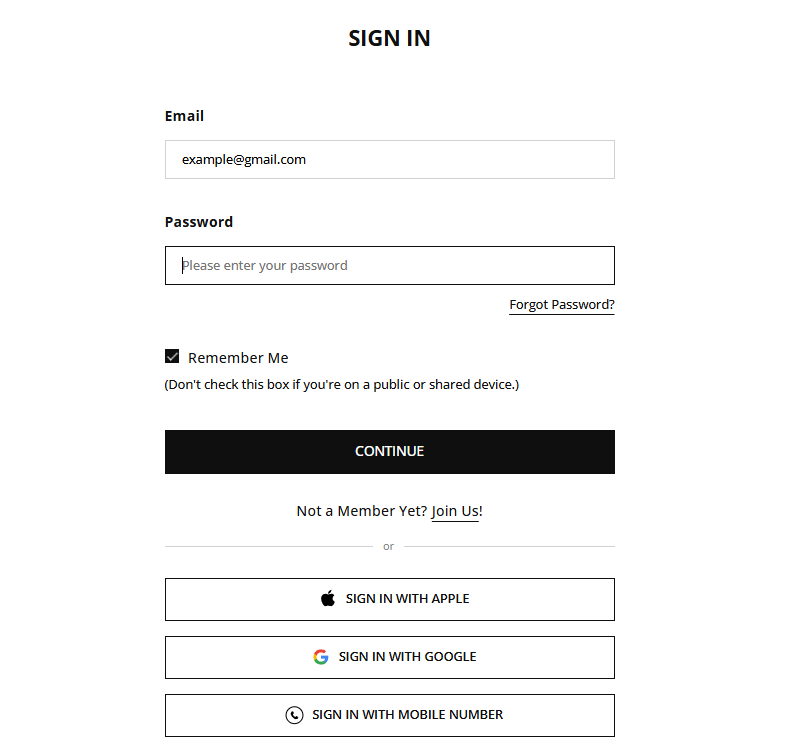
- Log in to your account at PositiveSingles.au.
- Click on your profile avatar in the top right-hand corner.
- From the dropdown menu, select “Settings.”
- Scroll down to the “Account Settings” section.
- Click on “Subscriptions.”
Here you’ll see your current plan details. Look for the “Cancel” or “Disable Auto-Renew” option and follow the prompts to confirm.
Once completed, your subscription will remain active until the end of the current billing period, but it won’t renew after that.
🔹 On Mobile (Browser)
- Log in via your mobile browser.
- Tap on the “Me” tab at the bottom of the screen.
- Go to “Settings.”
- Tap on “Payment.”
On this page, you’ll see all your payment info, including the plan, billing date, and remaining subscription days.
In the “Note” section, look for the cancellation link or button—tap it and follow the instructions to confirm.
And that’s it! Once you’ve canceled, you’ll still have access to premium features until your current subscription expires. Just make sure you receive a confirmation, and keep a screenshot or email for your records, just in case.
How to Cancel via PositiveSingles App (if applicable)
If you subscribed to PositiveSingles.au through the mobile app—whether on iOS or Android—you’ll need to cancel through your device’s subscription settings rather than the website itself. Don’t worry, I’ve broken it down step-by-step for both platforms.
🔹 On iOS (iPhone or iPad)
- Open the Settings app on your iPhone or iPad.
- Tap your Apple ID name at the top of the screen.
- Select “Subscriptions.”
- Under the Active section, find the subscription for PositiveSingles (or the relevant app name).
- Tap the subscription to open the details.
- Scroll down and tap “Cancel Subscription.”
- Confirm the cancellation when prompted.
👉 Tip: If you don’t see a “Cancel” button, or it says the subscription is set to expire on a certain date, it means your subscription has already been canceled and will not auto-renew.
🔹 On Android Devices
- Open the Google Play Store on your Android phone or tablet.
- Tap the profile icon in the top-right corner.
- Go to “Payments & subscriptions,” then tap “Subscriptions.”
- Find the PositiveSingles subscription in your list and tap it.
- Tap “Cancel Subscription.”
Follow the on-screen steps to confirm. You might be asked to select a reason for canceling—just pick one and proceed.
Once canceled, you’ll continue to have access to the premium features until the end of your current billing cycle. Be sure to check your email or app notifications for confirmation.
FAQs
You’ve got questions—we’ve got answers. Here are some of the most common things users ask when it comes to canceling subscriptions or managing their PositiveSingles.au account:
❓ If I cancel my subscription, can I still use the premium features?
Yes! Canceling your subscription simply stops the auto-renewal. You’ll still have full access to all premium features until your current billing period ends. So if you’re halfway through a monthly or yearly plan, you can continue enjoying everything until it officially expires.
❓ How can I permanently delete my PositiveSingles.au account?
If you’re ready to say goodbye completely, here’s how to delete your account:
- Go to Settings.
- Scroll to the “About Us” section.
- Tap on “Disable or Delete Account.”
- Choose the “Delete” option, then enter your account password to confirm.
⚠️ Heads up: Once deleted, your profile, matches, and messages will be permanently removed and can’t be restored.
❓ Can I just hide my profile instead of deleting it?
Absolutely. If you’re not quite ready to leave but want some privacy, you can hide your profile:
- Go to Settings > Account Settings > Privacy.
- Tap “Customize Privacy For My Profile.”
- Choose your visibility level:
- Show my profile to all members
- Hide me from all members
- Hide me from men/women/couples
- Show only to members I like
- Show only to PREMIUM members
- Show to members with the same STD
- Hide my city
This way, you stay in control of who can see and interact with your profile.
Need Help? Contact Customer Support
Still stuck? Don’t worry—PositiveSingles.au has a responsive and friendly customer support team that’s ready to help you out, 24/7.
If you’re experiencing issues canceling your subscription, accessing your account, or just need extra guidance, here’s how to get in touch:
🕘 24/7 Live Support
One of the perks of being a member is access to live support with an average response time of just 30 seconds. Yes, really.
To start a live chat:
- Log in to your account.
- Click or tap “Help” (usually found at the bottom of the screen or in the settings menu).
- Choose “Live Chat” to connect instantly with a support agent.
📧 Submit a Request
Prefer email? You can also submit a support ticket:
- Visit the Help Center or go directly to the Contact Us page.
- Fill out your details, describe your issue, and submit.
- A team member will respond to your inquiry via email, typically within a few hours.
💡 Tip: Always double-check the email address associated with your account and include any screenshots if applicable. It’ll help the team assist you faster.
Whether it’s a billing question, technical issue, or just something you’re unsure about—help is just a click away.
Conclusion
Canceling your PositiveSingles subscription doesn’t have to be stressful. Whether you’re taking a break, found someone special, or simply managing your subscriptions, you now have all the steps you need to do it smoothly—whether on desktop, mobile, or through the app store.
That said, we’ll miss you in the community! PositiveSingles is always here if you decide to come back. And if that day comes, don’t forget to use the invite code PS25 when upgrading your membership—you’ll get extra days of premium access as a warm welcome back.
Until then, take care—and thank you for being part of our supportive, understanding, and unique community.
